
DoorDash has made it really convenient to get food delivered to your doorstep with just a few clicks. What if you are hungry and don’t have any cash on you; can you use Cash App to pay for the order?
Cash payments and dine-ins are outdated; we’re in the era of digital payments and online food deliveries. With the help of e-wallets and food delivery apps, you can now get your food delivered to your doorstep with just a few clicks on your smartphone.
You can use the Cash App to pay for your order on DoorDash by following a few steps; first, make sure you have a Cash Card.
- Place an order on DoorDash.
- Select a Credit/Debit Card as a payment method.
- Use your Cash Card to pay for the order.
If you’re in the same boat and want to figure out how to use the Cash App on DoorDash, you’re in the right spot. Here’s the step-by-step guide on how to do that.
Cash App and DoorDash
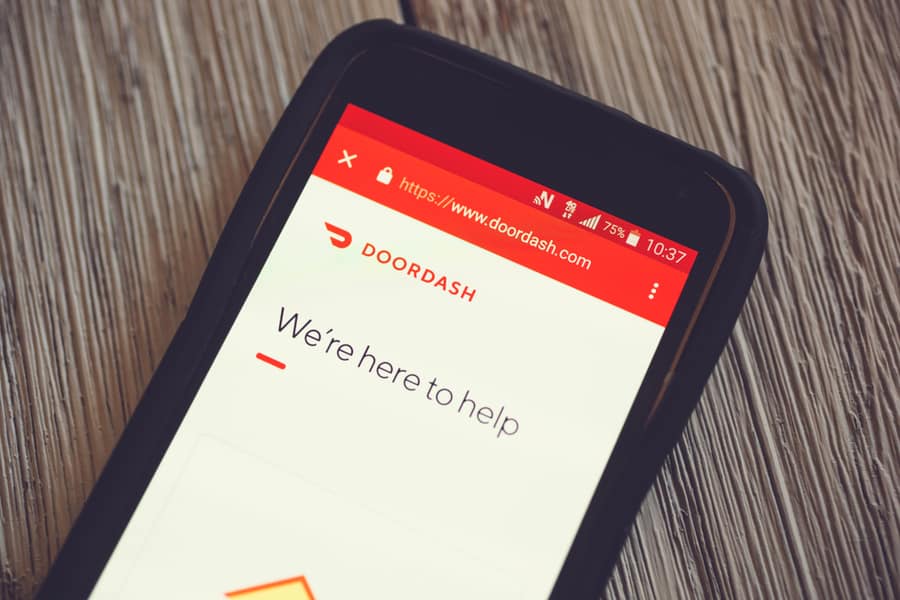
Technology has revolutionized our lifestyle and changed the way we do everything. Back in the day, you had to walk to the restaurant to get lunch and dinner or grab a takeaway.
It slowly advanced toward food deliveries, where you had to call the restaurant, and the rider would bring the food to your doorstep. With further advancements in technology, you can now get the menu at your fingertips and order the food with just a few clicks on the app.
The trend of food delivery apps has grown so much that you’ll find an abundance of them. Some of the most popular ones are DoorDash, GrubHub, and Uber Eats.
In other news, we are now in the age of cashless payments; you don’t need to carry cash everywhere you go. A slim credit/debit card or even your smartphone is enough to make payments. Plenty of e-wallets or payment apps allow you to make payments through your phone.
Today we’ll show you how you can use one of these digital wallets to pay for food delivery through a phone app. But first, let’s take a look at our two primary key players, Cash App and DoorDash.
Cash App

Cash App is a mobile payment service developed by Square, Inc. that allows users to transfer money or make payments using a mobile app. It’s available for both Android and iOS.
DoorDash

The other key player in our guide is the DoorDash food delivery app. This app has partnered with many eateries around the country and employs delivery drivers, whom it calls “Dashers.” They pick up the food from restaurants and bring it to customers’ doorsteps.
DoorDash allows its customers to track their orders while they’re being prepared or delivered.
How To Use Cash App on DoorDash
Now that we know how Cash App and DoorDash work, this begs the question: how to use Cash App on DoorDash? Let’s see how you can do that.
1. Set Up Your Cash App

You first need to set up your Cash App to start this process. You can download it from the App Store or Google Play Store.
Once the app is installed, open it and follow the prompts to set up your account. This typically involves entering your phone number, email address, and other personal details.
2. Get Your Cash Card

As soon as you have access to your Cash App, the next thing you need is its Cash Card. It’s a debit card powered by Visa which is connected to your Cash App balance, and you can use it to purchase items in-store or online wherever Visa is accepted.
3. Order Your Food on DoorDash

Now that your Cash Card is ready, it’s time to place the order. Head on over to DoorDash and order your food. You can scroll through different cuisines and restaurant choices and select the food you anticipate.
Once done, you may click on the “Proceed to Checkout” button.
4. Select Payment Method

It’s time to pay! Go ahead and select Credit/Debit Card as your payment option and enter the details of your Cash Card. You’ll be prompted with the total amount or delivery charges if there are any. If everything checks out fine, you may proceed with the payment.
5. Wait for Your Meal

After you’ve made the payment, DoorDash will begin preparing your order for delivery. You’ll be able to track the progress of your order through the DoorDash app and receive a notification when your order is on its way.
That’s it! Using the Cash App to pay for your DoorDash orders is quick and easy, and it allows you to avoid the hassle of carrying around cash or using a credit or debit card.
Remember to keep your Cash App account funded so you have enough money to cover your purchases.
Cash App offers discounts on several services, including DoorDash. You can find the details in the card section of your Cash App and add the boost for getting a discount on your next transaction.
Conclusion
The hassle of walking to restaurants to grab a bite or calling the restaurants to explain your order is history. Now you can get a menu of almost all the eateries around town and select the food of your choice to get it delivered to your doorstep.
As for payment, that’s also digital; you just need to connect your payment app with the food delivery app, and it will use your balance to pay for your food.
If you plan to use the Cash App to pay for your order on DoorDash, make sure you have the Cash Card ready. Once you have selected the items and added them to your cart, choose “Credit/Debit Card” as a payment option and enter your Cash Card’s details to pay for the order.
Your order will be processed and delivered soon; just wait for your doorbell to ring and enjoy your meal.
Frequently Asked Questions
How Do I Add My Cash App Card to My DoorDash Account?
Follow these steps to add your Cash Card to your DoorDash account:
- Open your DoorDash app.
- Go to your account settings.
- Click on Payment Methods.
- Select “Credit/Debit Card” under the “Add Payment Method” section.
- Enter the card number, expiry date, postal code, and CVV.
- Click “Add Card.”
And your card is now connected to your DoorDash account for future payments.
Can I Get Any Discount for Using the Cash App on DoorDash?
You can get a discount for using Cash App on DoorDash using Cash App Boost, but remember that this discount is not always available. It depends on when the promotion is released.
To check the promotion, go to the card section on your Cash App, and you’ll find the promotions at the bottom of the screen. If there is a DoorDash promotion, add the boost, and you can avail of the discount the next time you pay through Cash App.
In most cases, it’s 10% off.











