
While waiting for a package from FedEx and tracking it, it’s common to come across the delivery status update “Label Created.”
However, you may be left questioning yourself about its meaning and significance.
The phrase “Label Created” is a parcel delivery status update that appears when you order a product online from a FedEx partner store and the sender creates a shipment label for your item on their system.
When this happens, FedEx gets notified of the shipment, and based upon the instructions given by the sender, they either pick up the parcel or the shipper drops it off at a FedEx facility.
To elaborate on the topic, we will discuss what “Label Created” means at FedEx, how to generate a FedEx shipment label as a shipper, and other aspects of this status.
Meaning of “Label Created” at FedEx

FedEx is a renowned courier shipment company that widely provides quick and economical shipping services to online sellers all around the globe.
Along with fast shipment of packages, FedEx enables both the sender and receiver to track their parcels at each step of the journey until they reach their intended destination.
Once you purchase a product online from a seller who uses FedEx shipping services to send the parcels to the customers, they generate a shipping label from their system and paste it on the package.
A shipping label is a document that contains crucial information required by FedEx, including a scannable barcode, a tracking number, and the recipient’s address to facilitate the delivery of a package from its origin to its destination.
Whenever the seller generates a shipping label for your parcel, its delivery status updates to “Label Created,” indicating that the shipping label has been printed and is ready to be attached to the package.
At this stage, the parcel has not been physically picked up by FedEx, and it may still be with the seller or waiting to be shipped at a FedEx facility.
Once your parcel gets picked up by FedEx or the sender drops it at a FedEx facility, its delivery status changes from “Label Created” to “In Transit.”
How To Generate a FedEx Shipment Label?
Let’s now discuss how, as a seller, you can generate a FedEx shipment label using various methods:
1. Creating Shipping Labels Online via FedEx Website
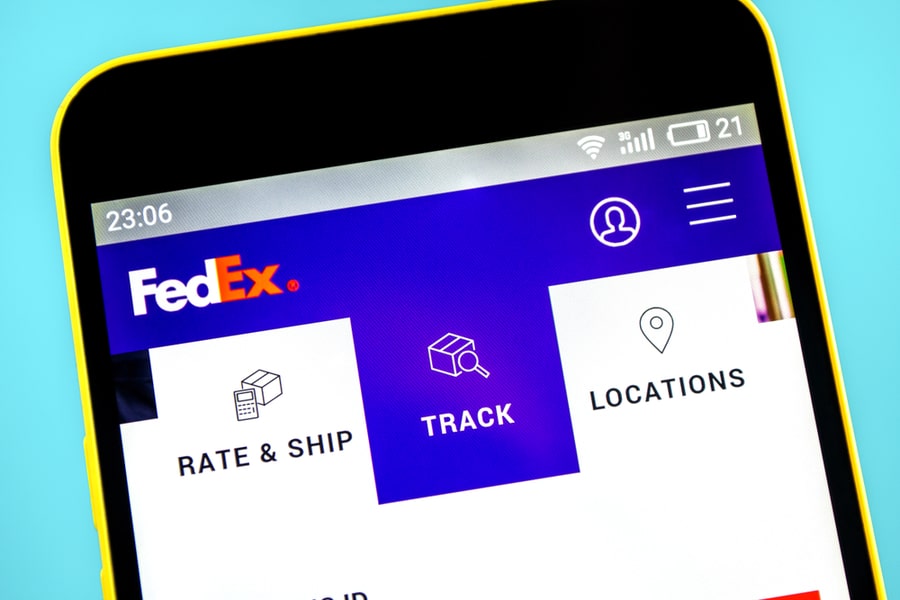
To create FedEx shipment labels online through their website, follow these steps:
- Go to the FedEx shipper’s portal and login into your account with your credentials.
- Enter the sender’s info, such as company name, address, phone number, etc.
- Enter the recipient details, including address, phone number, and zip code, and tickmark the residential address checkbox if sending to someone’s home.
- Fill out the package info, such as its weight and dimensions, and then choose the FedEx shipping service options you want to use.
- Select the “Pick Up” or “Drop Off at the FedEx facility” options.
- Hit the “Ship” button, and the shipping label with be generated shortly.
- Download it to print later and paste it on the package.
If you are not an online seller and rarely send parcels, you can still create a FedEx shipment label by signing in as a guest on their website and paying via your credit card.
2. Creating Shipping Labels at a FedEx Office

You can also create and print shipment labels at FedEx offices if you are not an expert in operating their shipper’s portal. To do that, find and visit a nearby FedEx office.
Ask the representative to create a shipment label and provide them with the sender, recipient, and parcel details.
Next, they will generate the shipment label for your parcel on your behalf and can even print it if you request them.
Consider taking your package with you to the FedEx office when creating shipment labels if it’s possible.
This way, you can save time by avoiding dropping off the parcel at a different location or waiting for FedEx to pick it up.
Takeaway
In this article, we’ve discussed what “Label Created” means at FedEx and how to generate shipment labels using the FedEx shippers portal or by visiting their offices in person.
We believe you now understand that “Label Created” is the first delivery status that may appear when you start tracking your FedEx parcel, indicating that your package’s shipping process is initiated.
Frequently Asked Questions
How Long Does FedEx Take To Ship After “Label Created”?
Generally, once a shipping label is created, FedEx usually takes three to five business days to deliver the package, depending on the service level selected.
For example, FedEx Ground delivery takes five business days, while FedEx Express takes only three.
What Does It Mean When a FedEx “Label Created, Not Yet in the System” Means?
FedEx shipping label created, not yet in the system, means that the shipper has generated the shipping label, but the package has not yet been picked up or dropped off at a FedEx location.
What Types of FedEx Label Adhesives Are Best for Recycled Boxes?
If you are shipping in recycled boxes and want to ensure that your FedEx labels have the best possible adhesion, use hot-melt adhesives because they bond well with the corrugated box fibers of recycled content.
Do Temperature-Sensitive Shipments Require Particular FedEx Labels?
Temperature-sensitive shipments typically require unique labels to ensure proper handling and safety during shipping.
Hence, if your perishable cargo contains dry ice, gel packs, or wet ice, you need a moisture-resistant poly label.
Can I Use the FedEx Label After the Ship Date?
Most FedEx shipping labels have a “ship by” date before which you should post the package to ensure it delivers within the designated delivery window.
Once this date has passed, the label expires, and using it may result in the carrier refusing to process the package.












