
You clicked the button and made the purchase a few days ago. And now you keep refreshing the order, and the shipping status is annoyingly stuck at “Pre Shipment.” Blast – what does that even mean? You want your new pair of jeans.
Let’s look at what “Pre Shipment” means and when you can expect your order to arrive.
Pre-shipment means the sender paid the package postage and printed the shipping label. It also means that the item has not been mailed yet. This is because USPS has not scanned the item into their system.
Once the parcel is dropped off at a USPS location or picked up by the local postal carrier, the package’s status will change to “accepted.” In addition, once USPS accepts the item, information (like the expected delivery date) will be listed.
There are several stages of transit from pre-shipment to delivery, which this article will cover.
The USPS shipping statuses can be confusing. Terms like the arrival at the unit, receptacle blocked, and no access can leave you scratching your head – you want your package!
Keep reading to learn everything you need to know about the status of your shipment.
Stages of Shipment via USPS
There are several shipment stages via USPS, some of which have substages. Learn what each stage means and where your shipment is by reading below. Of course, you can always check the status of your shipment by visiting the USPS shipping portal.
The speed at which your shipment will reach you depends on how quickly the sender gets the item into the hands of the Post Office, as well as the shipping speed selected.
There are four speeds at which packages can move through the USPS system, which follow:
- First-class package service
- Priority mail
- Priority Express
- Parcel select ground
1. Pre Shipment
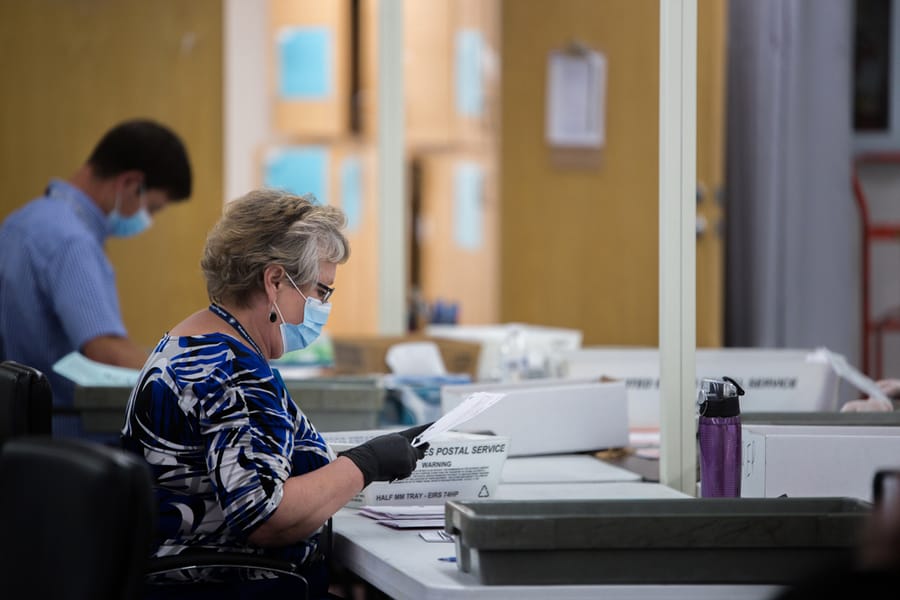
This is likely your package’s stage if you’re reading this article. The shipper created the parcel’s label, but USPS has not scanned it.
Once the package is delivered or picked up by USPS, it will begin to move through the system and other shipping statuses.
Label Created, Not in System
This means that the label for the item has been created, and shipping has been paid for through the USPS website, but USPS has not scanned the item. It can take 24 hours to scan the item once the label has been created.
2. In Transit

Now we’re moving. A package In Transit has been scanned by USPS and is now moving through the postal system.
There are some subcategories that you may see which follow, which include:
In Transit to the Next Facility
Your package is moving through USPS and is on its way to the next sorting or destination facility.
Arrival at Unit
If your shipment status displays as arrival at the unit, the package has reached its sorting destination. Ok, now we’re moving.
Departed USPS Facility
This means that the package is at the USPS sorting facility. The shipping status will indicate which facility, listing its city, state, and zip code. So you should know exactly how close that package is to you.
Processed at Destination Facility
If this is the status you see from USPS, it means that USPS has processed the package. Again, the city, state, and zip code will be listed. So you will know exactly where your package is.
Arriving Late
Bummer. This means that your package has been delayed and will be arriving late. Often, USPS will offer a revised delivery date estimate.
3. Out for Delivery

Now we’re getting somewhere. A package listed as “out for delivery” is in the hands of your local postal carrier and should be delivered that day.
4. Delivered

Yes. Your package has been delivered and is waiting for you to open. There are two statuses for delivered packages.
Picked-Up
If your package shipping status says it was picked up, the recipient (you, probably) went to your local post office branch and picked up the package.
Delivered to Agent
This shipping status is a little more uncommon. It simply means it was delivered to the recipient or someone else at the destination address (possibly a spouse, dorm mate, coworker, or another household resident).
5. Delivery Attempted

Drats. This status means that delivery was attempted by USPS but was unsuccessful. USPS was unable to deliver for some reason.
The most common subcategories may explain why:
Held at the Post Office per the Customer’s Request
The recipient (that’s you) asked the USPS to hold the item at the post office. You can now pick up your package from USPS by heading to your local post office. Remember to bring your identification so the USPS can confirm that the package is yours.
Receptacle Blocked
If your status says that your receptacle was blocked, the postal carrier was physically unable to access your mailbox/mail receptacle. Perhaps snow or other elements made accessing the receptacle impossible.
Receptacle Full/Item Oversized
This one is pretty self-explanatory. It means that your mailbox was full, the item wouldn’t fit inside, or it was too big to go into the receptacle.
No Secure Location is Available
This one is a little vague, but often it means that the postal carrier couldn’t reach your mailbox. An unfriendly dog is often the culprit, making accessing your mailbox untenable for your mail carrier.
No Access
Again, this is a vague descriptor. Usually, the postal carrier couldn’t access the mailbox because the receptacle was in a gated community, and the mail carrier could not gain access.
Check Your Item’s Shipping Status
Use the USPS tracking portal to gain more insight into the shipping status of your package. And use the helpful explainer in this article to help figure out what each status means.
There are several stops a parcel needs to make once it’s shipped before it reaches your door. Understanding the shipping process will glean valuable insights into where your package is and when you can expect it.
Frequently Asked Questions
Can I Speed Up My Item that Is Stuck in Pre-Shipment?
We are accustomed to next-day or same-day shipping. When an item we purchase is stuck in pre-shipment, it can be a frustrating experience. You are at the mercy of the seller/sender to speed things up.
Gently nudging the sender with a message, asking them when they anticipate shipping your item, is the only way to speed this process up.
How Do I Track My Shipment?
To track your shipment through USPS, head to the USPS tracking portal.
Through the portal, you can sign up to get SMS messages with updates on the tracking status of your shipment.
Every package shipped through USPS includes a tracking number. Check your order, email, or correspondence with the sender of your package to determine your tracking number.
Every tracking number issued by USPS is unique and will be specific to your package.











