
If you are considering starting a business selling beauty products, Amazon is the best platform where you can reach millions of customers in one place.
However, creating your seller account might be tricky if you aren’t familiar with how the website works.
To sell beauty products on Amazon:
- Research and choose your products.
- Create a Seller account on Amazon.
- Set up your beauty product listings.
- Advertise your products through various channels.
- Maintain a proper inventory with the help of specific tools.
To provide you with all the required information, we have written a complete guide on selling beauty products on Amazon, which will help you kickstart your online business.
Selling Beauty Products on Amazon

In recent years, Amazon has become one of the largest marketplaces for beauty products. More than 170,000 brands and sellers on the platform make huge profits by selling their skincare, haircare, and other items.
Amazon sells over 1.6 million products every day.
If you’re interested in selling beauty products online or want to increase your customer reach for your existing business, Amazon is the best place to start.
Let’s discuss the whole process step-by-step:
Step #1: Research and Choose Your Products

You must first research and identify the beauty products you want to sell on Amazon. The company has a list of different categories which you can select your items from, such as:
- Cosmetics.
- Hair Care.
- Facial Makeup.
- Skin Care.
- Oral Care.
- Tools and Brushes.
- Fragrances.
- Luxury Beauty.
- Men’s Grooming.
- Salon and Spa.
- Professional Skin Care.
Do thorough market research to find out what products people are looking for, and based on the findings, create a list of items you want to sell.
You can also use seller tools like Jungle Scout to find the top-selling items on Amazon.
Step #2: Create a Seller Account on Amazon

Next up is to create a seller account on Amazon before you start with the product listing.
To do this, head to the Amazon seller website, click the “Pricing” tab and select “Compare selling plan” to open a comparison table between the two available plans.
Now, you need to decide which plan you want to opt for, depending on the scale of your business.
If you want to sell above 40 products monthly, the best option is to select the Professional plan. This plan offers many more features that can significantly help your business as an Amazon seller while saving you from many extra charges.
The Professional plan costs around $39.99 a month, whereas the Individual plan has a fee of $0.99 per item sold.
Conversely, select the Individual plan if you plan to sell less than 40 products and are doing it as more of a hobby than a full-fledged business.
Once you’ve decided, click “Sign up for Individual/Professional,” enter your email address and password and click “Next.”
In the next window, enter the verification code you received in your email to be automatically redirected to the registration requirement page.
To complete the registration, you need the following:
- Authentic government-issued passport or ID information.
- Recent credit card or bank account statement.
- Rechargeable credit card.
- Mobile number.
To proceed, click “Register,” and you’ll be asked your Business location and type. Ensure you provide the accurate location, as Amazon will verify it to create your account.
Next, select your business entity from the following options:
- State-owned business.
- Privately-owned business.
- Publicly-owned business.
- Charity.
- No, I am an individual.
If you have not yet formed any business identity, choose “None, I am an individual.” You’ll then be asked to enter your full name.
After you’ve completed the above process, type in your correct personal information, including your passport number or driver’s license to prove your identity, residential address, etc.
Next, please enter your phone number and verify it with the PIN sent by Amazon to complete the verification and move on to your billing information. Finally, enter your valid credit card and bank account number, including the required details.
Once Amazon validates your account, enter details about your beauty business and click “Next.”
Now, upload a front and back picture of your ID, bank account statement, and other personal details, and click “Submit.”
In the final step, go on a video call with an Amazon associate to complete the Identity Verification.
The video call is mandatory for creating an Amazon seller account, so it’s unavoidable. However, you have the option to schedule the call at a later time if you don’t want to do it right away.
After the verification, you’re all set, and it’s time to set up a two-step verification code for security.
Step #3: Set Up Product Listing

To begin listing all your beauty products, head to Amazon Seller Central and log in with your credentials. In the Inventory tab, select “Add a Product” and choose whether your product is already sold on Amazon or if you wish to upload a file to add multiple products.
In the “Categories” section, choose “Beauty and Personal Care” and fill out your product’s name, manufacturer, brand, and ID.
Next, add the Variations of your product, such as the size, color, etc., from the dropdown menu and fill in the given field with the correct information.
In the “Offer” tab, enter your beauty product’s SKU number, price, and condition, and select Fulfilled by Amazon or Merchant as the delivery method. If you don’t have an SKU number, Amazon will automatically generate one.
Initially, it’s recommended to keep the price of newly launched products competitive for better sales.
Once you’ve added all the details, upload up to 10 images of your beauty products. Make sure to select good-quality pictures so the potential customers get a great first impression of your product.
After this, add the beauty product’s description and the Key product features, which will appear as bullet points on the page once the listing goes up. Try not to repeat the same information in this section, as Amazon only gives you a limit of 2000 characters.
Next, enter the relevant keywords related to your product. While these keywords won’t appear on the page, they will help Amazon identify and rank your product in the listings.
The last thing to do in this step is to type in other minor details and review all your fields before you can “Save and finish” to complete your first beauty product listing. Then, repeat the same steps for all the beauty items you want to sell on Amazon.
Step #4: Advertising Your Products

After all your product listings are up, advertise your beauty products to reach potential customers. You can do this through the following channels.
Amazon Sponsored Product Ads
Amazon offers its sellers a PPC or Pay Per Click model to advertise and promote their products to the customers. With this model, you can customize where you want your sponsored beauty products to be placed on the search page.
Promoting via Social Media
An average person spends at least 2 hours and 27 minutes daily on social media platforms. Taking advantage of this fact, you can run sponsored ads on different apps like Instagram and Facebook for your beauty products on Amazon.
You can also collaborate with some beauty influencers on these social media platforms and ask them to promote your products to gather a large audience.
Taking Advantage of Promotions
Amazon puts up promotions and special discounts multiple times a year. Participating in these promotions in the early stages of your beauty business can increase your sales considerably, increasing your reviews and relevancy so more customers can find you.
Encouraging Customer Reviews
When shopping for beauty products online, most people do not want to gamble on items they have no guarantee will work. This is why customers tend to buy products with more reviews, so they know what they buy is authentic and worth it.
Hence, it would be best to encourage your buyers to leave reviews for your beauty products to further boost your sales.
Step #5: Manage Your Inventory
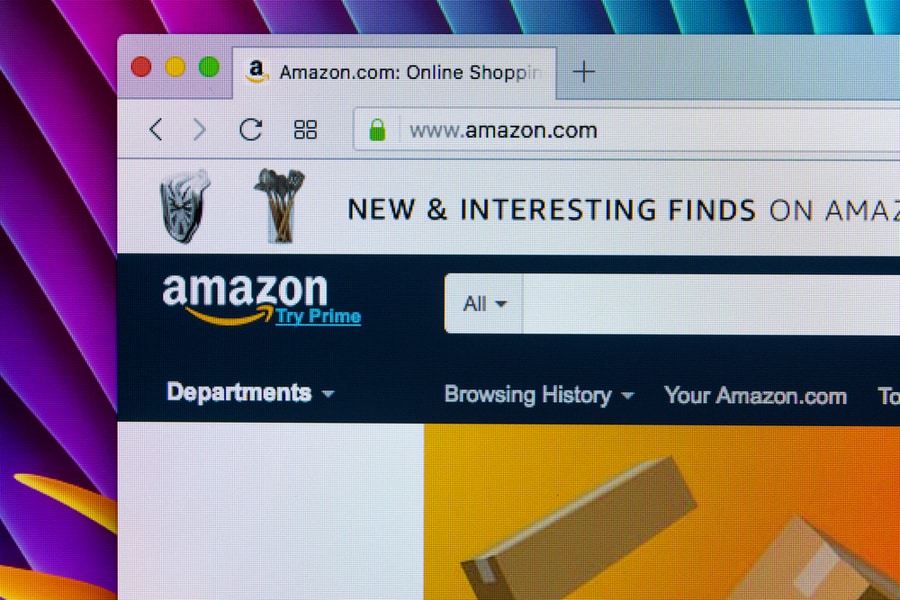
Maintaining your beauty product inventory is an essential part of an Amazon business. If you don’t keep track of the items on your list, there are two major problems that you will have to face: overstocking or going out of stock.
As a result, you might not be able to deliver products to customers on time, ruining their whole shopping experience. Meanwhile, overstocking your beauty products would take up a lot of extra Amazon storage, causing additional fees.
To combat this issue, try using inventory management software that can help you maintain a close check on the availability of your products, so you can reorder them as needed.
Above all, remember that your success as a beauty products seller on Amazon depends on your quality and service.
Takeaway
In this guide, we have discussed how to sell beauty products on Amazon using a step-by-step approach.
We hope this article has provided adequate information to help you start earning through your beauty business on Amazon.
Frequently Asked Questions
What Platforms Can I Sell Cosmetics On?
You can sell cosmetic products on various third-party platforms, including Amazon, Shopify, eBay, and marketplaces like Poshmark and Mercari.
Social media platforms are another great option for selling your beauty products directly.
Can I Sell My Products Directly to Amazon?
You can sell your products directly to Amazon at wholesale prices if you become an Amazon vendor. However, once sold, the products belong to the company, and they will sell them under the Amazon brand name.












