
Your online shopping experience with IKEA can become frustrating if you fail to check out on their website after adding items to the cart, even if the system shows products are in stock.
If you can’t checkout on IKEA using their website or the dedicated app, the following can be some of the potential reasons:
- Checking out without signing into the IKEA account on the website.
- Temporary IKEA service outage.
- Unstable network connection.
- Using VPN on the device.
- Outdated IKEA app or mobile device OS, etc.
We will discuss below why you can’t checkout at IKEA’s website and suggest possible quick fixes.
7 Reasons Why You Can’t Checkout on IKEA
IKEA is a Swedish multinational retail company that designs and sells ready-to-assemble furniture, home accessories, and kitchen appliances around the globe via its showrooms, website, and mobile application.
IKEA primarily focuses on designing and manufacturing home improvement products, but the company also invests heavily in its tech and e-commerce platforms.
Although IKEA’s website and mobile app have become advanced, there are still chances that they may operate sluggishly or be unresponsive at some points, especially on the checkout page.
So, let’s now discuss some possible issues that may restrict you from checking out IKEA’s website or mobile application, along with their quick solutions.
1. Login Issue

IKEA’s online ordering system never allows you to checkout without logging in to your account first. So if you do not already have an account, you must create one to place the order.
To sign up for an IKEA account:
- Go to IKEA’s website and click “Login/Signup” on your screen’s top right corner.
- Now hit the “Create New Account” button.
- Fill up the required details and set a strong password.
- Now log in with your newly created account and see if you can proceed to checkout.
If you cannot checkout on IKEA even while logged in, you might need to update your profile information, such as zip code, phone number, and address.
2. Scheduled Maintenance

Sometimes IKEA’s website or mobile application may experience issues or become slow due to scheduled server maintenance or updates. These updates can also affect the checkout functionality.
However, IKEA’s developers usually provide advance notice on the company’s social media pages before the outage.
When you are experiencing issues with IKEA’s website or mobile application checkout page without advance notice, check their website with Downdetector to determine if the problem is widespread or only affecting you.
If the IKEA servers are down, you should contact IKEA support to ask them when the service will restore.
3. Internet Connectivity Problem

A slow Internet connection can also cause issues when accessing IKEA’s website or mobile application, including slow picture loading, unresponsive checkout page, etc.
To fix this, run an internet speed test to determine if the issue relates to your network connection.
If the test results show a slow connection or signal-dropping issues, try restarting your router, switching to another network, or calling your ISP to diagnose the issue at their end.
4. Outdated Mobile Application

An outdated IKEA mobile application version on your device can also cause problems with the checkout functionality.
So keeping it updated is essential to ensure all features function correctly, including the checkout one.
To update the app, open the App Store or Play Store on your Android or iOS device and search for IKEA.
If the update is available, you will see an “Update” option; tap on it and wait for your device to update the app.
Afterward, try to reaccess the checkout page and see if the issue persists.
If updating the IKEA mobile application does not resolve the checkout issue, you can try clearing the app’s cache and data or reinstalling the app.
5. Outdated Mobile Device Os

Using an outdated operating system on your device can also cause issues with the IKEA mobile app checkout page.
To determine if an update is available for your device’s operating system, go to your phone settings and find the “Software Update” or “System Update” section. If a new version of the OS is available, download and install it on your device.
Next, try again accessing the IKEA mobile app checkout page and verify that you can proceed to the Payments and billing section.
6. VPN Switched On

Using a VPN on your computer and mobile can sometimes interfere with IKEA’s website or app checkout page.
So, try disabling the VPN service, and see if this helps you checkout easily. Alternatively, try using use a different VPN server or provider.
7. Corrupt Browser Cache
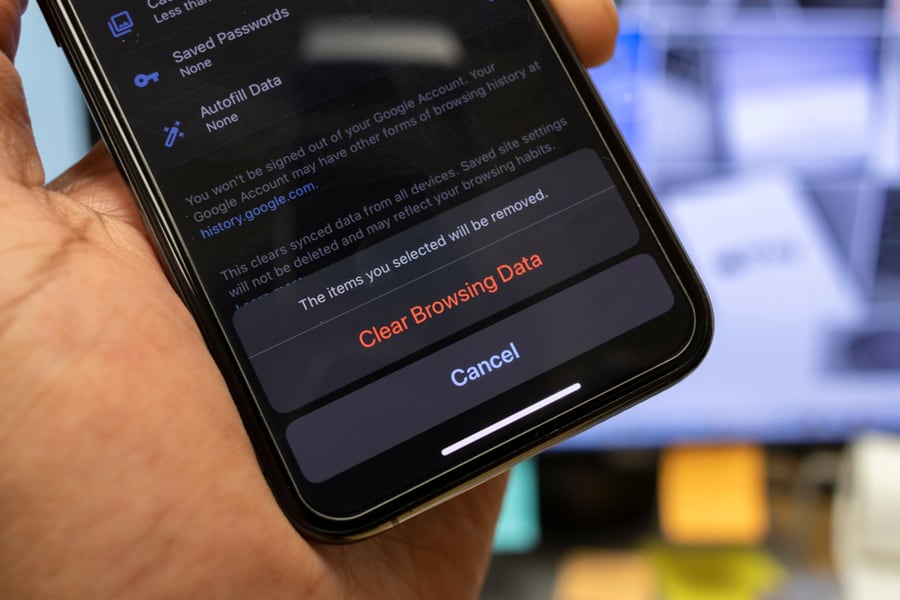
IKEA’s website stores browser cookies for a better user experience, but sometimes these cookies get corrupt, failing to checkout.
Your best bet, in this case, is to clear the browser cookies, cache, and browsing data.
Chrome Users:
- Open Chrome.
- Click the three-dot menu icon in the screen’s top-right corner.
- Hover over “More tools.”
- Click “Clear browsing data.”
- Select “All Time” from the drop-down menu next to “Time Range” to clear your browsing history, including IKEA’s.
- Tick the checkboxes next to “Cached images and files” and “Cookies and other site data.”
- Click “Clear data.”
Safari Users:
- Open Safari.
- Click “Safari” on top.
- Select “Preferences.”
- Hover over “Privacy.”
- Click “Manage Website Data.”
- Click “Remove All.”
If clearing the cache and history does not make the IKEA checkout page work, try using another browser or updating your current one to the latest version.
Takeaway
This article discussed why can’t you checkout on IKEA and helped you find various solutions to this annoying issue.
Hopefully, one of the methods has worked for you, and you can now successfully place an order on IKEA.
Frequently Asked Questions
Why Is My IKEA Payment Not Working?
If you’re experiencing payment issues with IKEA, there could be various reasons, such as insufficient funds, incorrect payment information, payment restrictions, or active fraud prevention measures.
Additionally, using the same credit card more than twice daily may result in a security error while paying on any IKEA platform.
Does IKEA Ever Have Free Delivery?
IKEA occasionally offers free delivery promotions for a limited time or as part of a specific sale event.
However, this service is not a standard and is subject to conditions based on the company’s marketing and promotional strategies.











