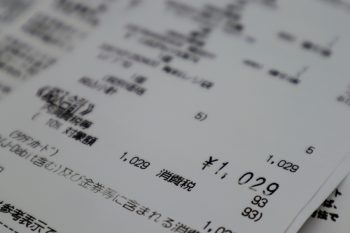As a Walmart customer, you may have encountered the frustrating situation of your Walmart card not working. This can be a significant inconvenience, especially when you’re in the middle of a transaction. To help you navigate this issue, this in-depth article will discuss the possible reasons why your card isn’t working and how to resolve them, potential symptoms to look out for, steps for troubleshooting, and preventative measures to avoid future issues.
Your Walmart card might not be working due to several reasons such as the card not being activated yet, the card being locked, an address mismatch, insufficient funds, unusual spending patterns, card expiration, reaching the card’s credit limit, or suspicious activity detected. You can troubleshoot by checking if the card is activated, verifying the card balance, confirming your address, checking for sufficient funds, reviewing your spending patterns, or unlocking your card.
Common Reasons Why a Walmart Card Might Not Work
There are several reasons why your Walmart card might not be working. Here are the most common ones:
- The card isn’t activated yet: Before you can use your card, you need to activate it by visiting WalmartMoneyCard.com/activate, using the Walmart MoneyCard app, or calling (866) 946-2510.
- The card is locked: If you’ve locked your card for security reasons, you’ll need to unlock it before you can use it again.
- Address mismatch: The address you provided during the transaction must match the information on file with Walmart. If it doesn’t, your transaction may be declined.
- Insufficient funds: If there aren’t enough funds in your account to cover the transaction, it will be declined.
- Unusual spending patterns: If a transaction looks different from your normal spending patterns, it might be declined due to Walmart’s fraud prevention measures.
- Card expiration: If your card has expired, it will no longer work.
- Card has reached its credit limit: If your card has reached its credit limit, any further transactions will be declined.
- Suspicious activity: If Walmart’s system detects suspicious activity that could be a sign of fraud, it might lock or deactivate your card.
Symptoms That Indicate a Non-Working Walmart Card
There are several symptoms or error messages you might encounter that indicate a non-working Walmart card. Some of these include:
- Gift Card in Activation Process: This means the gift card is still being activated and isn’t ready for use yet.
- Gift Card Password is Locked: This error occurs when you’ve entered the wrong PIN too many times.
- Gift Card Deprecated: This rare error usually means that Walmart’s system is experiencing downtime.
- Card not activated: If you see this error, it means your card hasn’t been activated yet.
- Invalid PIN: If you enter an incorrect PIN, your transaction will be declined.
How to Troubleshoot a Non-Working Walmart Card
If your card isn’t working, there are several steps you can take to troubleshoot the issue:
- Check if the card is activated: You can do this by visiting WalmartMoneyCard.com/activate or using the Walmart MoneyCard app.
- Verify the card balance: Check your card balance using the app or by logging in to your account on WalmartMoneyCard.com.
- Confirm your address: Make sure the address you provided matches the information on file with Walmart.
- Check for sufficient funds: Check your account to ensure you have sufficient funds to cover the transaction.
- Review your spending patterns: If a transaction looks unusual compared to your normal spending patterns, it might be declined.
- Unlock your card: If you’ve locked your card, you can unlock it using the app or website.
How to Prevent Walmart Card Issues in the Future
To avoid future issues with your Walmart card, you can take several preventative measures:
- Use your card only at authorized locations: Walmart Gift Cards can only be used at Walmart stores, Sam’s Clubs in the U.S. or Puerto Rico, or online at Vudu, Inc., Walmart.com, or Samsclub.com.
- Lock and unlock your card: You can do this using your phone to prevent new purchases if your card is lost or stolen.
- Set up personalized alerts: This can help you stay on top of your account activity.
- Use chip-enabled cards: These cards offer added protection against fraud.
- Monitor your account: Regularly check your account for any unrecognized charges or orders and report them immediately.
By following these steps, you can minimize the risk of fraudulent activity on your Walmart cards and protect your financial information. For more information, please refer to Walmart’s official website.
Frequently Asked Questions
Can I use my Walmart card in other countries?
No, Walmart cards are only valid for purchases in Walmart stores, Sam’s Clubs in the U.S. or Puerto Rico, or online at Vudu, Inc., Walmart.com, or Samsclub.com.
How do I report a lost or stolen Walmart card?
You can report a lost or stolen Walmart card by calling the Walmart MoneyCard customer service at (877) 937-4098.
Can I reload my Walmart card at any Walmart store?
Yes, you can reload your Walmart MoneyCard at any participating Walmart store. You can also reload your card online via direct deposit, with a check at a Walmart store, or by using the Walmart MoneyCard app.
Does the Walmart card have a daily spending limit?
Yes, the Walmart MoneyCard has a daily spending limit. The exact limit can vary, so it’s best to check the terms and conditions of your specific card.
Can I withdraw cash from my Walmart card?
Yes, you can withdraw cash from your Walmart MoneyCard at any ATM (fees may apply). You can also get cash back at the register when making a purchase at a Walmart store.