
Amazon’s wish list reminds you what products you plan to buy or want to get as a gift from your friends and family so that they can purchase and deliver them to your doorstep.
However, this list is “Public” by default; anyone can look it up and view your details.
To make your Amazon wish list anonymous, log into your Amazon account using a web browser, head to “Accounts & Lists”> “Wish List”> “List Settings,” and select “Private” under the “Privacy” drop-down menu.
In this article, we will explain how to make your Amazon wish list anonymous to stop people from seeing your name and other information.
Making Amazon Wish List Anonymous
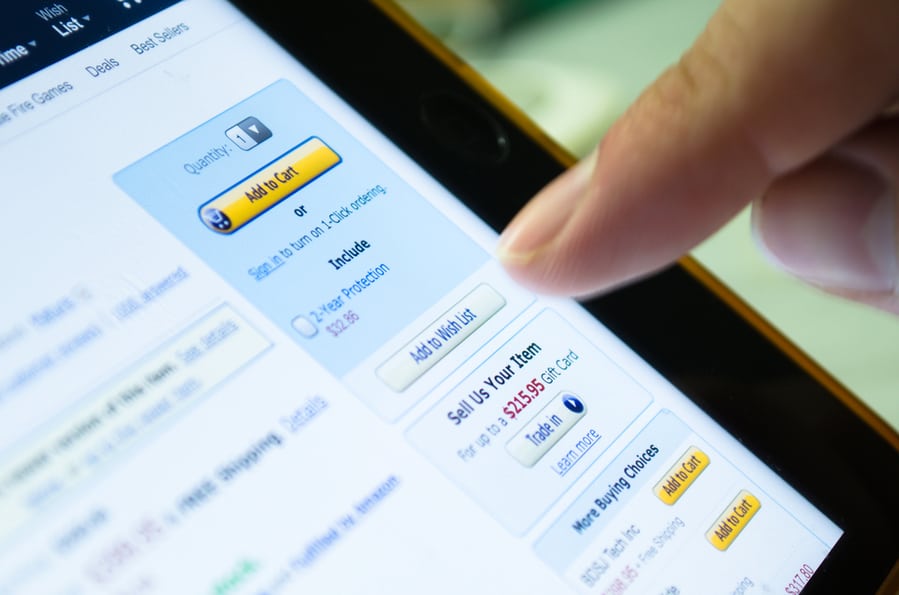
There are a few ways to make your Amazon wish list anonymous so that when other people buy from it, your name and city will not be shown to them.
Amazon keeps your address “Private” by default even if the wish list is “Public.”
1. Making Wish List Private
The quickest way to make your Amazon wish list anonymous is by making it private. To do this, log into your Amazon account using a web browser, hover over the “Account & Lists” section, and click the “Wish List” option.
Next, locate the “List Settings” option on the top right corner of the screen and click it. Choose a wish list you want to make anonymous, and select “Private” under the “Privacy” drop-down menu.
2. Making Wish List Anonymous on Your Profile
Another way to make your Amazon wish list anonymous is to hide all activity on your profile but can still send it to your friends and family.
For this, log into your Amazon account using a web browser and head to your profile by hovering over the “Accounts & Lists” option and selecting “Your Account.” Under “Order and Shopping Preferences,” click “Profile,” and click “Edit your profile.”
Click “See what others see” on top of the “Profile” page to view what the public can see in your profile, including wish lists.
Next, click “Edit privacy settings” under the “Profile page settings” option, check “Hide all activity on your profile,” and click “Save.”
3. Making a Wish List Anonymous From Third-Party Sellers
Amazon keeps your address private on your wish list when someone buys a gift from it. However, this can not be said for third-party shipping agreements.
If you have allowed third-party sellers to ship to you, they can share your name and address with the purchaser. To avoid this, head to your wish lists, select a list and click “Manage List.”
Uncheck “Third-party shipping agreement,” and now the seller cannot set up a shipping account and grab your information.
To avoid third-party sellers showing your information, always try to pick items that are sold by and ship from Amazon.
Takeaway

Amazon hides your address when someone buys from your wish list and only shows your name and the city/state. However, there are a few workarounds to hide all the information by making your wish list or profile “Private.”
Hopefully, you can now make your Amazon wish list anonymous and can share it with someone without relieving your profile information to them.
Frequently Asked Questions
Can I Set Up an Anonymous Amazon Account?
Yes, you can make an anonymous Amazon account by signing up with a burner number and a newly created email that does not reveal your information.
What Is a Private Wish List on Amazon?
A private wish list on Amazon means that it is only visible to you.
How Do I Send an Amazon Gift Without the Sender’s Name?
To anonymize an Amazon gift, use a gift card that won’t show your name or address, and the recipient will not know who sent it. You can buy these cards from the Amazon website or a nearby grocery store.










