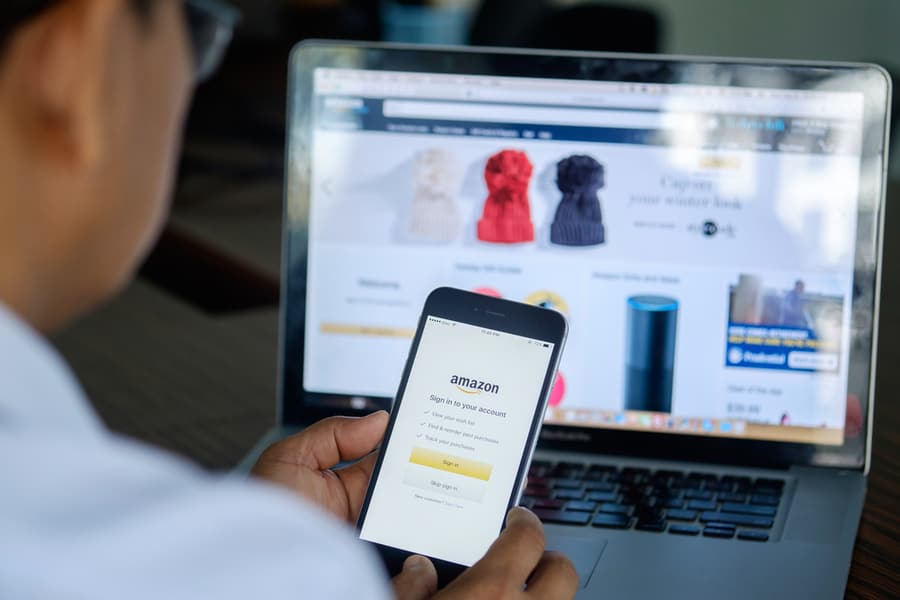
If you ever want to send the details of your Amazon profile to someone, the easiest way is to share the profile link with that person. This begs the question — how do you find your profile’s link?
Sharing your profile link is a very straightforward task. You can find the link in your browser’s URL bar once you have logged in to your account and opened your Amazon profile.
Continue reading to find out how you can find the link to your Amazon profile.
Where Is Your Amazon Profile Link?
Amazon is one of the biggest online marketplaces, with millions of buyers and sellers worldwide. To access this e-commerce platform, you need to have a profile.
Both sellers and buyers need to have their profiles on Amazon to carry out successful transactions and shipping.
This profile is public by default, which sounds dangerous, right? No need to worry; you do have the option to update the privacy settings of your Amazon profile to reflect what you want others to see on your profile.
Stepwise Instructions To Obtain Profile Link

If, in any case, a situation arises where you need to get the link to your Amazon profile, you need to follow a few steps to find it.
- Go to Amazon.com.
- Log in to your account.
- Once you have logged in, you need to find the “Account & List” tab, which you’ll see at the top right of your screen.
- After clicking on “Account & List”, a drop-down menu will appear, which will have three sections, namely “Buy It Again”, “Your Lists”, and “Your Account”.
- You have to click the “Account” button, which you can find in the “Your Account” column of the prompted drop-down menu.
- Once you have opened the “Your Account” page, you need to find the “Ordering and Shopping Preferences” section.
- In this section, you will see the “Your Amazon Profile” button; clicking this button will lead you to your profile.
- Now that you have opened your Amazon profile, you can find its link at the top of your browser in the address bar.
- If you plan to share the link with someone, select the whole URL, copy it, and send it to that person.
Or, if you want to follow an easier, more straightforward approach, you can click on your personal profile image icon in the “Your Account” section, which will also lead you to your profile, and you can get the link from the browser’s address bar.
Takeaway

As an Amazon user, finding the link to your profile is sometimes important for several reasons. You can find the link after logging into your account, but you need to follow a few steps to reach the “Your Amazon Profile” button in the “Your Account” section.
It’s important to note that Amazon’s profile is public by default, so you should check your profile’s privacy settings and double-check the things accessible to the public.
Frequently Asked Questions
Is It Safe To Share My Amazon Profile Link?
It is safe to share your Amazon profile link, although you should be careful before doing so. Amazon’s profiles are public by default, so you should go through your privacy settings and double-check the things you want to make available for the public before sharing the link.
How Do I Update the Privacy of My Amazon Account?
You first need to open your profile page to update the privacy settings, and you can follow the steps explained above to access your profile page.
Once you have accessed your profile, click the “Edit Your Profile” button. Profile page settings will show you two tabs, from which you have to open “Edit Privacy Settings”. You will be prompted with a checklist with options of what to show and hide from the public.










