
Online shopping platforms like Amazon make every purchase speedy and convenient. You can add to your card and checkout with a few clicks.
With everything done online (browsing product pages and completing a transaction with your online payment), customers are swooning over this means of shopping.
While most transactions should be breezy, you may encounter a few mishaps. For instance, some customers experience failed transactions that request payment revisions on Amazon.
But what exactly does the payment revision needed notice mean?
Amazon asks for a payment revision when it has trouble processing your original and chosen mode of payment.
To complete your transaction, Amazon request to revise your payment method.
We tackle the causes of Amazon payment revision requests, what to watch out for when getting Amazon notices, and how to solve transaction failures due to payment issues.
Reasons Why You Can Get a Payment Revision Notice
Amazon may request to change your mode of payment when the previous one collapses. There are many probable reasons why failed transactions occur.
We list some of these reasons below and tackle solutions you can take after. Read on!
1. Not Enough Balance

Is the balance on your card enough to fund your purchase? Sometimes, we do not realize that there may not be enough money on the card used for Amazon transactions. Thus, transactions can’t continue when your balance is not sufficient.
2. Exceeding Credit Card’s Spending Limit

If your credit card sets a spending limit per day, you may have to check if your purchases exceed the day’s limit.
3. Wrong Credit Card Details Input

A frequent reason for a payment revision notice is the incorrect input of credit card details. This is because people typically make typographical errors on the credit card details (like the expiry date).
4. Personal Information Not Updated With Your Bank
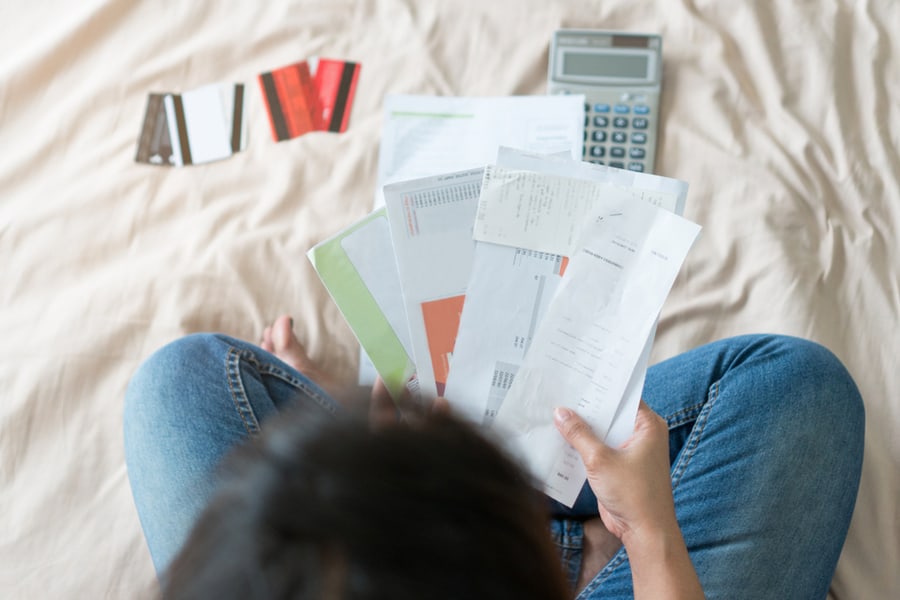
Sometimes, personal details like your billing address may not be in sync with the address registered on your credit card bank. Thus, updating your personal information may save you time and the hassle caused by online transaction issues.
How To Solve a Payment Revision Notice on Amazon
If you get a notification asking you to change your payment method, don’t panic! Instead, here’s what to do to continue your transaction with ease.
Go to your orders and pick the change method option. You can find this option next to the purchase you wish to pursue.
Select a preferred method or input new card details. Once you finish changing your mode of payment, retry your payment method.
How To Prevent Scams Related to the Payment Method

Some emails that appear to be sent by Amazon are scams. Here’s what to do to prevent being victimized by suspicious emails.
1. Do Not Click Suspicious Links
Some emails ask for your personal information or ask you to click malicious links.
2. Do Not Engage in Emails Asking for Your Details Immediately
Yes, any warning related to your Amazon account or payment method is alarming. However, before engaging in any activity requiring your information, double-check if such notification is in sync with your Amazon account.
Log in to Amazon and recheck if the email notice appears on your account. Some fraud emails make it look like they came directly from Amazon.
If you don’t see the email in sync with your Amazon notice and it asks for your details outside of Amazon, do not engage in it.
Takeaway
A payment revision notice asks you to change your payment method due to failed transaction. Collapsed transactions occur when there is not enough balance on your account, you have exceeded daily spending limitations, or your credit card details are not in sync with the registered details.
Frequently Asked Questions
Why Does Amazon Request To Revise Payment?
Amazon may have encountered transaction issues with the previous mode of payment.
Is There a Grace Period for Amazon Payments?
Yes, the period lasts for at least 23 days.











