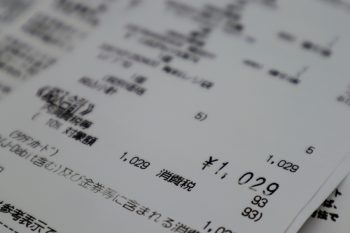If you’re working on a property, you might have visited Home Depot to purchase construction materials.
If so, you can use their dedicated Rapid Pass app to enjoy exclusive discounts and special pricing; however, downloading it on your device is pretty complicated.
To get Home Depot Rapid Pass app on Android or iOS devices:
- Email Home Depot Rapid Pass support and include the name of your Home Depot National Account or the property address you’re purchasing materials for validation.
- Click the special download link in your email, tap “Android” or “Apple., and tap “Download.”
- Now, tap “Install.”
- Once done, register on the app by providing all your details, and tap “Continue.”
- Please tap on the activation link sent to your email and launch the Rapid Pass app to use it.
To help you go through the entire process, we’ll discuss how to get the Home Depot Rapid Pass app on your iOS and Android devices.
Getting Home Depot Rapid Pass

Home Depot is a leading home improvement retailer that provides various products and services to homeowners, professional contractors, and do-it-yourself enthusiasts.
With a vast selection of materials and tools for various home improvement projects, it is a go-to destination for many customers.
Recently, Home Depot introduced the Rapid Pass app that helps Home Depot service providers, contractors, and others working on construction projects save money on various products.
As a contractor, you can access discount offers on paint, lumber, drywall, roofing, insulation, concrete, masonry supplies, power gear, and more.
However, downloading the Rapid Pass app on your Android or iOS device is techy and different from downloading other apps.
Therefore, you might be unable to take advantage of the exclusive discounts.
So, let’s unveil the correct method to download the Home Depot Rapid Pass app on all your devices so that you can enjoy several benefits that come along with it.
Step 1: Send an Email To Generate a Link

First, open your preferred email app and email [email protected] to generate a special download link for the Home Depot Rapid Pass app.
In the email, mention your Home Depot National Account or the property address for which you’re purchasing the materials.
Step 2: Download & Install the Home Depot Rapid Pass App

In this step, tap on the download link you receive in your email inbox from Rapid Pass support, and a new window will open.
Now, tap on the “Apple” or “Android” icon, depending on the device you’re using, accept the “Terms & Conditions,” and tap “Download.”
If you use an Android device, you will be prompted to allow downloads from unknown sources to get the app. For this:
- Head to “Settings.”
- Tap “Security.”
- Tap “Install Unknown Apps.”
- Tap the “Home Depot Rapid Pass” app.
- Check the “Allow from this source” option.
Once done, tap “Install,” The Rapid Pass app will be downloaded on your Android device.
However, if you have an iOS device, you must “Trust” the Rapid Pass app to install it.
To do this:
- Tap “Settings”
- Tap “General.”
- Tap “Device Management.”
- Tap the “Home Depot Rapid Pass” app.
- Tap “Trust.”
Now, tap the “GET” option and wait for the Rapid Pass app to install on your iOS device.
Step 3: Register on the App
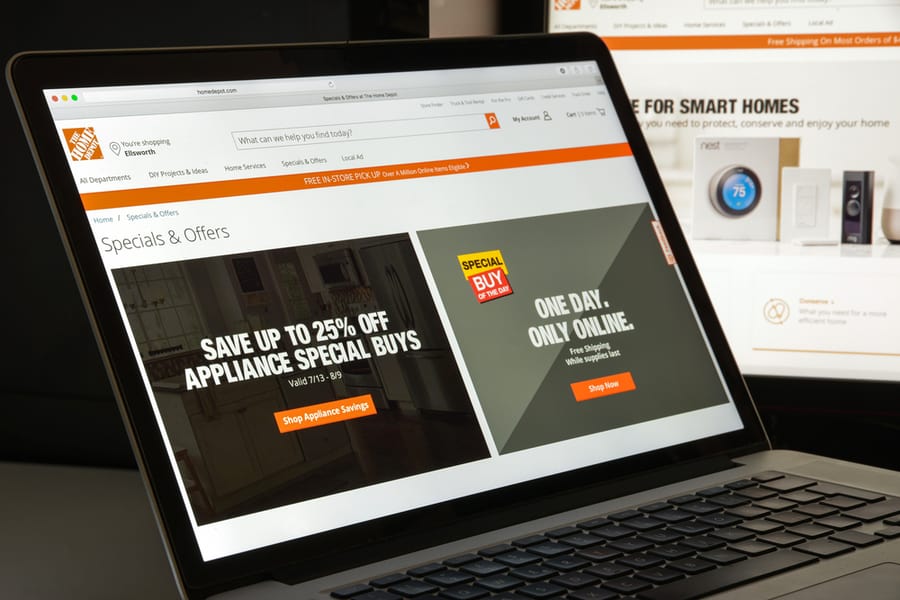
In the final step, launch Rapid Pass on your Android or iOS device and fill out the necessary field for registration. Next, click “Continue,” You will get an activation link in your email.
Open the email app on your device and tap on the link. You will receive a “Thank You” message indicating that you’ve completed the registration process and can now use the Rapid Pass app to benefit from discount offers.
You must open the activation link within 24 hours of registration on the Home Depot Rapid Pass app, or else the link will be expired, and you will be required to re-register.
Conclusion
In this article, we’ve discussed a step-by-step guide on how to get Home Depot Rapid Pass on Android and iOS devices to enjoy several exclusive discounts and perks.
We hope this information answers your question and encourages you to use the Rapid Pass app to streamline your shopping experience and save money on construction materials for your project.
Frequently Asked Questions
Is There a Fee To Use Home Depot Rapid Pass?
No, there is no fee to use Home Depot Rapid Pass.
Home Depot offers this platform to eligible professional contractors to help streamline their purchasing process and provide them with exclusive discounts and benefits.
What Is a Home Depot Pro Xtra Account?
Home Depot Pro Xtra is a loyalty program with exclusive perks like volume pricing, access to a dedicated account manager, purchase tracking and order management tools, and more.
As a Pro Xtra member, you can also earn points on eligible purchases that you can redeem for various rewards, such as gift cards, tool rental credits, and even business coaching sessions.
Does Rapid Pass Affect My Home Depot Pro Xtra Account?
No, Rapid Pass does not affect your Home Depot Pro Xtra account.
Can I Use Home Depot Rapid Pass To Purchase Online?
Unfortunately, you can’t use the Rapid Pass app for online purchases. You need to come to any Home Depot location to reap its benefits.
Can I Use Rapid Pass at the Self-Checkout Counter?
You can use the Rapid Pass app at the Home Depot self-checkout counter. This is a quick way to purchase your preferred items and leave the store without wasting time waiting in long lines.