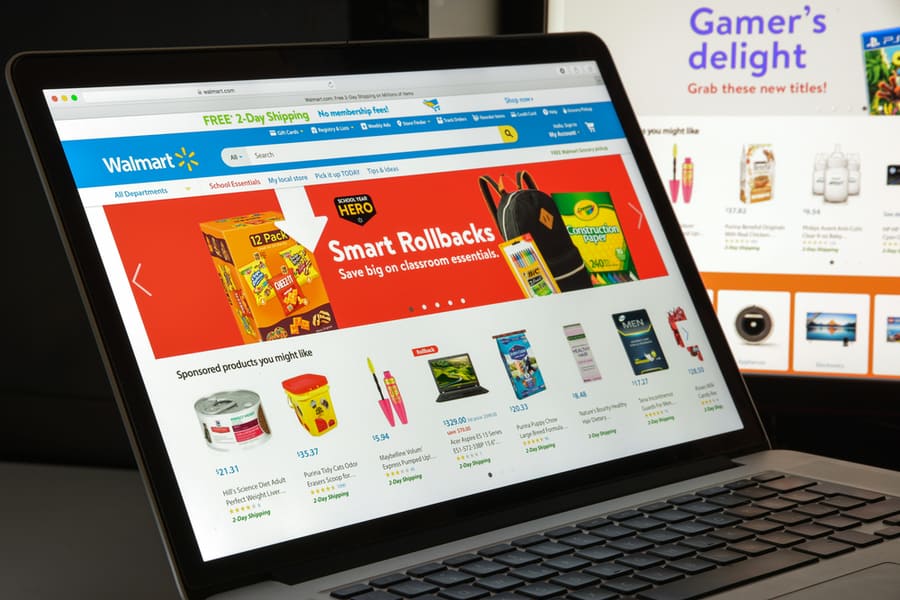
Retail corporations took the game to the next level by introducing online shopping platforms. Walmart gives customers the ability to shop for goods from their homes.
Type what you’re looking for in the search box and hit enter. You will see a list of products you have searched for. You can compare brands’ prices without going to the store.
Online shopping saves your transaction records. Thus, details of your past orders remain in your account.
If you don’t plan on keeping a record of past orders, how do you delete your Walmart purchase history?
There is really no way to delete one’s purchase history in Walmart because the retailer records this data.
However, there are ways to hide records from the list of your past orders.
In this article, we will discuss how to hide purchase records through the Walmart site and app. Furthermore, we will show you how to retrieve hidden orders through the “Archived Orders” page. Read on!
Hiding Purchase Records
Since Walmart takes a record of your purchases, there is no way to delete your order history.
However, you can archive orders so they don’t appear on the main list. You can do this through their site or app.
Hiding Orders Through the Walmart Site

To hide your orders through the Walmart site, go to walmart.com and log in. From the menu in the upper right corner, find the “Returns and Orders” button.
Once directed to the “Returns and Orders” page, browse through the list of your past purchases and select the one you wish to hide.
Click “View Order Details” and click “Archive Order.” You will see that the order you selected disappears from the past purchases’ main list.
However, if you wish to see the archived order, you can view it on the “Archived Orders” page.
Hiding Orders Through the Walmart App

Hiding orders through the Walmart app is similar to hiding purchases through their site.
Access the Walmart app and log in. Go to “Your Orders” and browse which purchase you wish to hide from that page.
After selecting the purchase, click “View Order Details” and tap “Archive Order.” Voila! You’ve successfully hidden the order from the “Purchase History” page.
How To Access Archived Orders

Do you wish to view orders you’ve already hidden? Fortunately, there is a way to retrieve data by accessing the “Archived Orders” page.
Once you’ve accessed the archived orders, you have the option to unarchive a purchase.
If you click “Unarchive Order,” you can find your hidden order reappearing in the main list or order history.
Takeaway
One cannot delete a past order in Walmart since the retail company records orders. Fortunately, you can hide past purchases from the main list of past orders.
Hiding orders can be made through the Walmart site and app. You can access a past order and hit “Archive Order.”
From here, your past order goes to the “Archived Orders” page and disappears from the past orders list.
Frequently Asked Questions
Do You Have To Show Proof of Purchase at Walmart?
No, you are not required to show your receipt.
Who Has the Largest Walmart Purchase History?
Shaquille O’Neal spent around $70,000 to buy furniture and the like for his apartment.












