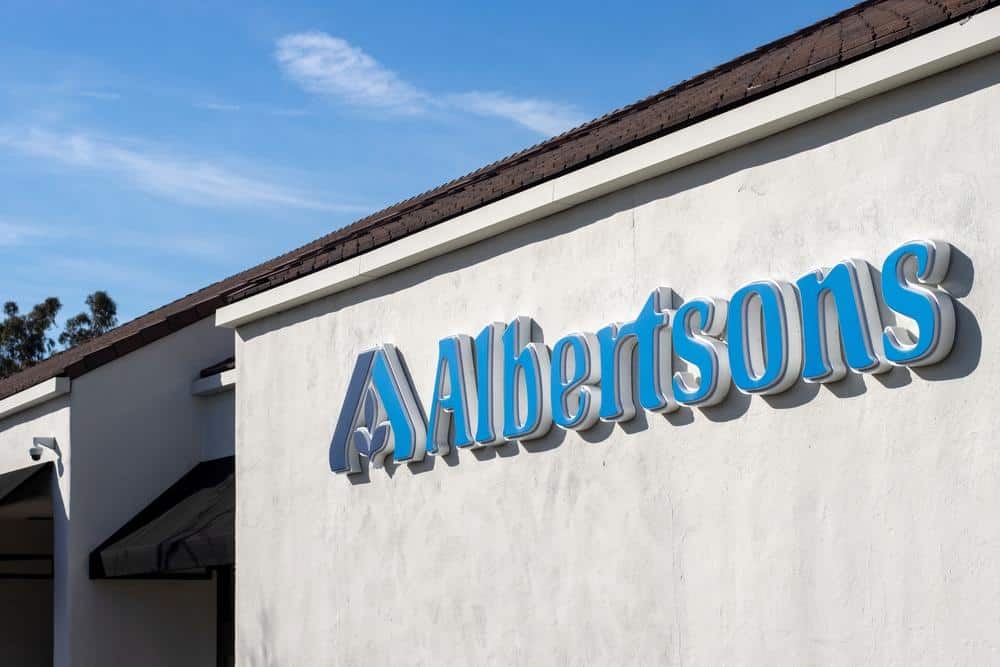
Albertsons gift cards are a popular choice for those who enjoy shopping at this leading supermarket chain. However, there’s a common question that many Albertsons gift card holders have: Can you use Albertsons gift cards online? The simple answer is no, you can’t. Albertsons gift cards are designed for in-store use only. In this comprehensive guide, we walk you through the process of how to use your Albertsons gift card and answer related queries.
What is an Albertsons Gift Card?
An Albertsons gift card is a prepaid card that can be used to purchase goods and services at Albertsons and its family of stores. This includes over 2,000 locations across the United States, such as Safeway, Randalls, Tom Thumb, Pavilions, Vons, Carrs, Shaw’s, Star Markets, Jewel-Osco, Acme Markets, and more. However, it’s important to note that Albertsons branded gift cards cannot be used for online purchases. They are strictly for in-store use only.
How to Purchase an Albertsons Gift Card Online
While you can’t use an Albertsons gift card for online purchases, you can certainly purchase one online. Here are some options:
- Albertsons official website.
- Amazon, which offers email delivery for Albertsons gift cards.
- Other gift card retailers like Prezzee, RK Incentives offer both physical and eGift cards.
Follow the instructions on the respective website to complete your purchase.
How to Use an Albertsons Gift Card In-Store
Since Albertsons gift cards are designed for in-store use, here’s how you can use them:
- Visit any Albertsons store or one of their family of stores.
- Select the items you wish to purchase.
- Go to the checkout counter.
- Present the gift card to the cashier at the time of purchase.
If you have an e-gift card, you can present the QR code (either printed or on your mobile device) to the cashier. However, e-gift cards cannot be redeemed at self-checkout counters.
Checking the Balance of Your Albertsons Gift Card
To keep track of your spending, it’s important to regularly check the balance of your Albertsons gift card. You can do this by visiting the Albertsons gift card balance website or by calling 1-877-276-9637.
Troubleshooting
If you encounter problems using an Albertsons gift card, first check your balance. If the balance is correct and you’re still facing issues, contact Albertsons Customer Support at 877-723-3929. They can help you resolve the problem.
Conclusion
While the inability to use an Albertsons gift card online may seem inconvenient, the wide range of stores where the card can be used makes up for this limitation. Whether you’re buying groceries or picking up household essentials, an Albertsons gift card can make your shopping experience more convenient and enjoyable.
Frequently Asked Questions
Can I use Albertsons Gift card at any Albertsons family store?
Yes, you can use your Albertsons Gift card at any Albertsons family store, which includes over 2,000 locations across the United States, such as Safeway, Randalls, Tom Thumb, Pavilions, Vons, Carrs, Shaw’s, Star Markets, Jewel-Osco, Acme Markets, and more.
Can Albertsons eGift cards be used at self-checkout counters?
No, Albertsons eGift cards cannot be redeemed at self-checkout counters. You need to present the QR code of the eGift card to a cashier at the checkout counter.
Can I buy an Albertsons Gift card online?
Yes, you can buy an Albertsons gift card online. They can be purchased from the Albertsons official website, Amazon, or other gift card retailers like Prezzee, RK Incentives.
How do I check the balance of my Albertsons Gift card?
You can check the balance of your Albertsons gift card by visiting the Albertsons gift card balance website or by calling 1-877-276-9637.
What should I do if I have trouble using my Albertsons Gift card?
If you encounter problems using an Albertsons gift card, first check your balance. If the balance is correct and you’re still facing issues, contact Albertsons Customer Support at 877-723-3929. They can help you resolve the problem.











