
To work as a shopper on Instacart is a great side hustle for earning money. You can even work full-time and make a good living out of it.
However, you may need to use your money while shopping sometimes, and that’s where reimbursement comes into play.
The reimbursement request on Instacart is for a refund if shoppers use their card to fulfill the order or the customer is unwilling to receive a few delivery items.
To submit a reimbursement request:
- Launch the Instacart Shopper app, and if an order is in the queue, tap “Enter receipt manually” to verify.
- After order delivery, open the app again.
- Head to “Earnings”> “Reimbursement Requests”> “Add new request.”
- Choose the specific order under “Select Order Delivery,” tap “Done,” and enter the amount you paid.
- Upload the receipt photo, state the reason for the reimbursement request, and tap “Submit.”
To help you refund your money, we’ve written a complete guide on what is reimbursement request on Instacart and how you can submit it with simple steps.
What Is Instacart Reimbursement Request?

Sometimes, when you are at the store checkout and your Instacart card declines, you may need to pay for the items using your card.
In this case, you can request reimbursement on Instacart to get a refund.
Customers can use all major U.S. and Canadian debit or credit cards along with Google Pay, UnionPay, or Apple Pay on Instacart for buying groceries.
In another case, if a customer doesn’t accept delivery or a few items in the order, you can request reimbursement on Instacart by returning the declined order or items to the store.
You can even return alcohol or prescription drugs to the store, except in California, and get a reimbursement.
The reimbursement request keeps the Shoppers safe from losing their hard-earned money.
How To Request Reimbursement on Instacart?
If you spent your money on an order as a shopper or the customer has returned a few delivery items, do the following to request reimbursement on Instacart:
1. Enter Recipet Manually

In the first step Launch the Instacart Shopper app on your mobile device, and make sure you have no batches in the queue for shopping later.
If you have an order in the queue waiting for delivery, tap “Enter receipt manually” to open a Receipt Check screen verifying that you paid for the item. Next, complete the rest of the order and deliver it.
Remove any new order and keep On-Demand (present); otherwise, it will add to the list, making the reimbursement process difficult.
2. Reimbursement Request

Once the order is complete, open the app again and tap the stacked lines in the top left corner of the Instacart app. Next, select “Earnings” from the menu and choose “Reimbursement Requests.”
Instacart doesn’t favor many requests at a time, so make sure you submit only a single reimbursement request.
When the Reimbursement Requests tab opens, select “Add a new request” at the bottom. Now, scroll under “Select Order Delivery” to choose the order you want a refund and tap “Done” to proceed with the request.
3. Enter the Amount
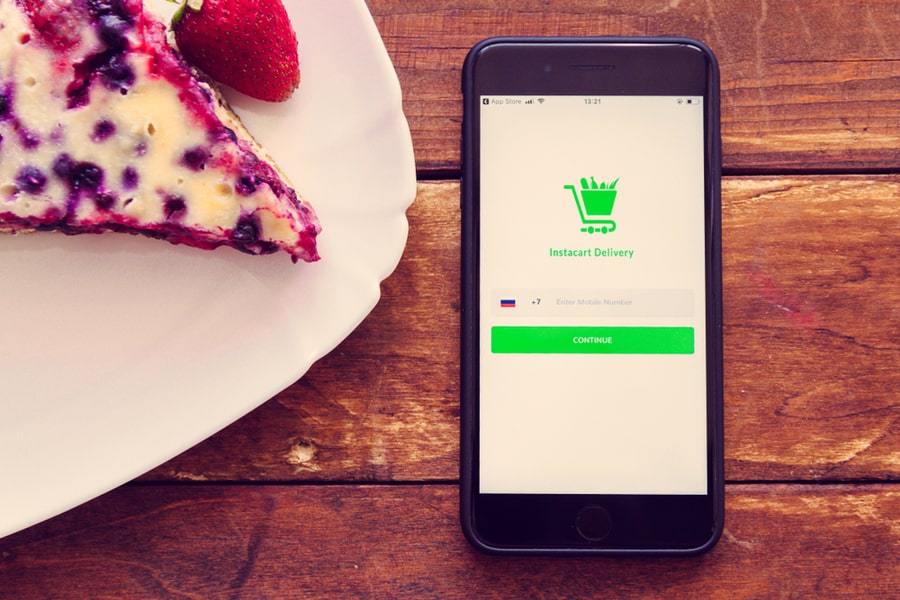
After selecting the correct order, enter the amount in dollars and cents you paid and want reimbursement. You may need to upload pictures of the receipt to tally with your request.
Take a picture of the receipt barcode when you pay at the store, or ask the personnel to reprint it if you misplace the original.
4. State the Reason for Reimbursement

The Instacart app will prompt you to state the reason for requesting reimbursement after you enter the total amount.
Write briefly about the issues you faced that made you use a personal card or why the customer did not accept a few delivery items.
For instance, you may have forgotten to use the Instacart card, or it may have been declined at the store checkout, etc.
After writing the reason, tap “Submit,” notice the reimbursement request is on top of the list in the tab, and that’s about it.
You should request a successful refund within 7 days of delivery or pickup.
Instacart makes the reimbursement in 5 to 10 business days to the bank or credit card account to make the order payment.
Does Instacart Reimburse for Gas?

The company doesn’t reimburse for mileage or gas because Instacart pays the shoppers based on the number of completed tasks.
As an alternate, Instacart keeps track of how long it takes for you to make deliveries and the distance covered and adjusts the pay accordingly.
Therefore, calculating the total pay on top of gas cost can help you estimate the take-home money.
Summary
In conclusion, we’ve discussed what a reimbursement request on Instacart is and how you can submit one to get your money back as a personal shopper.
We hope you can now fulfill your orders without worrying about losing any bank credit if the Instacart card doesn’t work.
Frequently Asked Questions
Are Instacart Shoppers Independent Contractors or Company Employees?
Instacart Shoppers are independent contractors instead of company employees.
The Shoppers can set their schedule as per convenience but don’t have any benefits like minimum wage laws or health insurance provided by the company.
When Does Instacart Pay Shoppers?
Instacart pays weekly through direct deposit to workers’ bank accounts. But, if you are a Full-Service Shopper, you can get an immediate payout with threshold earnings of 5 dollars.
Does Instacart Pay for Cheated Tips?
Yes, Instacart pays up to 10 dollars to the Shopper if a customer zeroes out the tip after delivery. The company covers tip baiting only if the customer doesn’t report any issues with the order.
When Should an Instacart Shopper File Tax?
Instacart Shoppers come under the self-employed category, so they should file taxes quarterly.
If Shoppers earn more than $600 per year, they get Instacart 1099-NEC which should reach the IRS by 31st Jan of each year.
How Much Do Instacart Shoppers Get Paid per Order?
Instacart Shoppers get $5 for only pickup and $7 to $10 for shopping and delivery services per order.











